Pinterest SEO: Unlocking Traffic and Boosting Your Rankings
Ever wondered how some people seem to effortlessly drive massive traffic from Pinterest to their websites? Is Pinterest really just for recipes and DIY crafts, or is there a hidden treasure trove of SEO potential waiting to be tapped? Let’s dive into the world of Pinterest SEO and discover how you can leverage it to skyrocket your website traffic and search engine rankings.
Understanding Pinterest as a Search Engine
First things first—Pinterest isn’t just a social media platform; it’s a powerful visual search engine. With over 400 million monthly users, Pinterest influences purchasing decisions, with 90% of users making buying choices based on what they find there. By treating Pinterest like a search engine, you can optimize your content to reach a wider audience eager for your products or ideas.
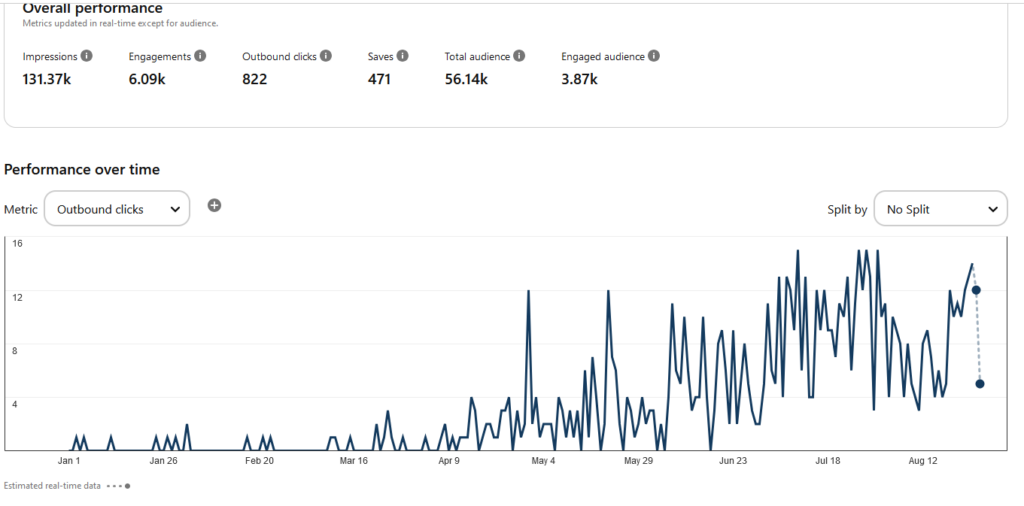
Factors Affecting Pinterest SEO
To master Pinterest SEO, you need to understand the key factors that influence it:
- Keywords: Just like Google, Pinterest relies heavily on keywords. Use relevant keywords in your pin titles, descriptions, and board names.
- Pin Quality: High-quality, eye-catching images get more engagement. The more saves and clicks your pins receive, the higher they’ll rank.
- Domain Quality: Pinterest assesses your website’s quality based on content relevance and user engagement. Consistently pinning from your site boosts your domain quality.
- Pinner Quality: Your activity level matters. Regularly pinning and engaging with others signals to Pinterest that you’re a valuable contributor.
Tip: read my TrafficWave Generator Review to find out more about the top Pinterest Automation tool you can get your hands on for a low one time fee!
Getting Your Pins and Boards Ranked on Google
Did you know your Pinterest content can rank on Google search results? Here’s how to make it happen:
Use Strategic Keywords
- Optimize Pin Titles and Descriptions: Incorporate relevant keywords naturally.
- Board Optimization: Create niche-specific boards with keyword-rich titles and descriptions.
- Leverage LSI Keywords: Include related terms to cover a broader range of search queries.
Create High-Quality Visuals
- Eye-Catching Images: Use high-resolution images that stand out.
- Alt Text Optimization: Include keywords in your image alt text for better SEO.
Enable Rich Pins
- Add Metadata: Rich Pins pull extra information from your website, making your pins more informative.
- Types of Rich Pins: Utilize product, article, or recipe pins depending on your content.
Build Board Authority
- Consistency is Key: Regularly update your boards with fresh, relevant content.
- Engage with the Community: Repin popular content and interact with other users.
How Pinterest SEO Affects Your Website Rankings
You might be thinking, “This sounds great, but how does it help my website’s SEO?” Glad you asked!
- Backlinks from Pinterest: Each pin from your website creates a backlink, boosting your domain authority.
- Increased Traffic: More visitors from Pinterest signal to Google that your site is valuable.
- Enhanced Content Discovery: Frequent pinning leads to faster indexing by search engines.
- Improved User Engagement: Targeted traffic from Pinterest often results in lower bounce rates and higher dwell times.
Bulk Creating Optimized Pins for Specific Keywords
Now, let’s get into the nitty-gritty of scaling your Pinterest strategy. Creating pins one by one? Ain’t nobody got time for that! Here’s how to create pins in bulk, optimized for low-competition keywords.
Finding Low-Competition Keywords
- KeywordIntent (Free) and TrafficButler (Paid): These tools help you unearth keywords with a Golden Keyword Ratio (GKR) of under 0.1 – 0.2. The GKR helps identify keywords that are easy to rank for due to low competition.
Understanding the Golden Keyword Ratio
- GKR Formula: Number of Google results with the keyword in the title divided by the monthly search volume.
- Why It Matters: A lower GKR means less competition, increasing your chances of ranking higher both on Pinterest and Google.
A Short Tutorial on Bulk Pin Creation
Ready to turbocharge your Pinterest SEO? Here’s a step-by-step guide:
Step 1: Gather Your Keywords
- Use Keyword Tools: Extract a list of low-competition keywords using KeywordIntent or TrafficButler.
Step 2: Generate Titles and Descriptions with ChatGPT
- Leverage AI: Ask ChatGPT to craft engaging titles and descriptions for each keyword.
- Tip: Instruct ChatGPT to include relevant keywords naturally and maintain a friendly tone.
Step 3: Bulk Create Pins with TrafficWave Generator
- Import Your Content: Copy and paste the titles and descriptions into TrafficWave (Get it here!).
- Add Images: Upload your own images or search within the software for visuals that match your content.
- Optimize Your Pins: Ensure each pin is linked to the relevant page on your website.
Step 4: Upload to Pinterest
- Seamless Integration: Use TrafficWave to schedule and upload your pins directly to your Pinterest account.
- Board Assignment: Organize your pins into the appropriate boards with keyword-rich descriptions.
Step 5: Monitor and Adjust
- Analytics: Keep an eye on Pinterest Analytics to track the performance of your pins.
- Fine-Tuning: Don’t hesitate to tweak titles, descriptions, or images based on what works best.
Conclusion
By now, you should be excited about the untapped potential of Pinterest SEO. Not only can it drive substantial traffic to your website, but it also enhances your overall search engine rankings. So, why not give it a shot? After all, who doesn’t want more traffic and higher rankings without extra ad spend?
Remember, the key is to optimize your pins with low-competition keywords, create engaging content in bulk, and consistently interact on the platform. With tools like KeywordIntent, TrafficButler, and TrafficWave Generator, along with a little help from ChatGPT, you’re well-equipped to dominate Pinterest SEO.
Ready to start your Pinterest SEO journey? Grab those keywords, fire up your creativity, and watch your traffic soar!




